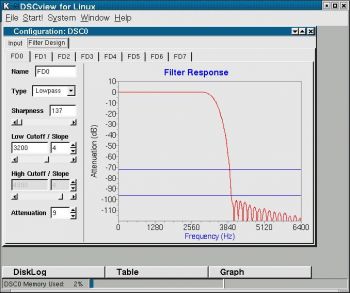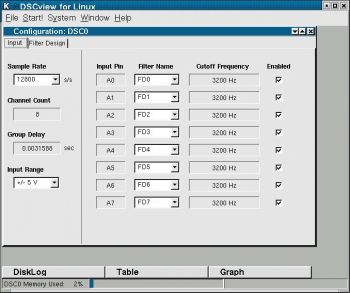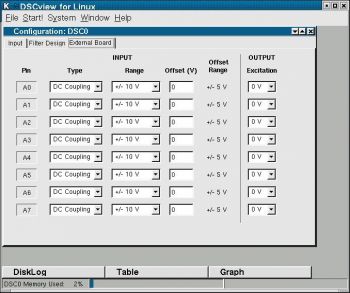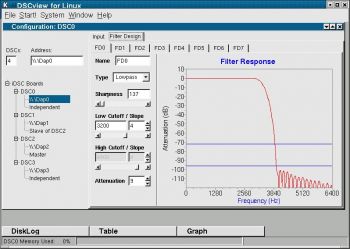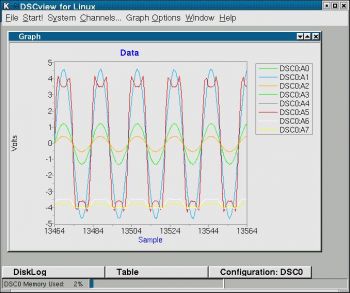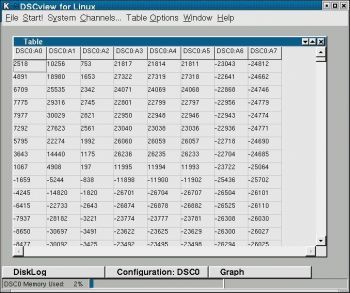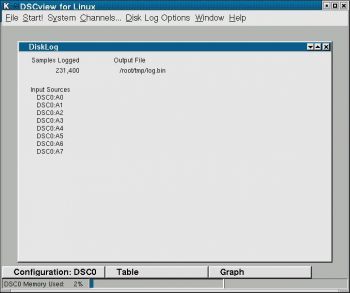DSCview for Linux
A Windows version is also available.
DSCview, a complete Linux application, allows immediate and easy access to the iDSC 1816. DSCview requires no programming, and provides a graphical interface to
- save and load filter designs
- select system options
- design and configure filters
- perform signal conditioning
- configure multiple iDSC boards
- output data in a graph and table
- disk log data to a text or binary file
Microstar Laboratories includes appropriate software from DSCview in its support for development environments that include Kylix and GNU C++. So customers can, if they wish, program their own user interfaces to replace DSCview. All user interfaces share a common look and feel to designing and configuring filters.
iDSC Filters
iDSC filters are activated through the Configuration Window, which has a Filter Design tab to display the Filter Design Screen and an Input tab to display the Input Screen.
Filter Design Screen
When the Filter Design tab is selected, it activates the Filter Design Screen. There are eight tabs that the user can name to identify up to eight different filter designs: a different filter design for each channel, if required. Selecting a tab puts that screen on top in the window. The user can enter the following parameters